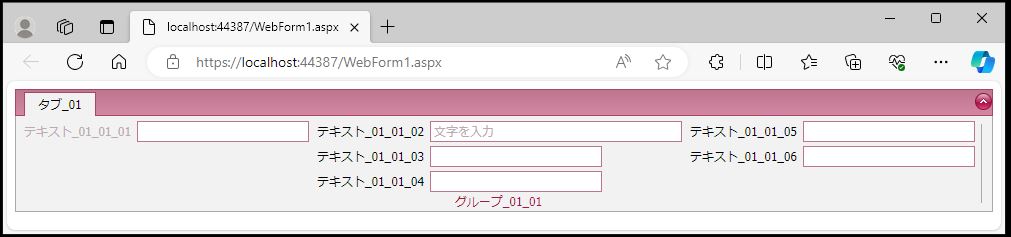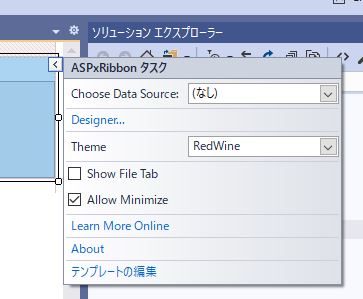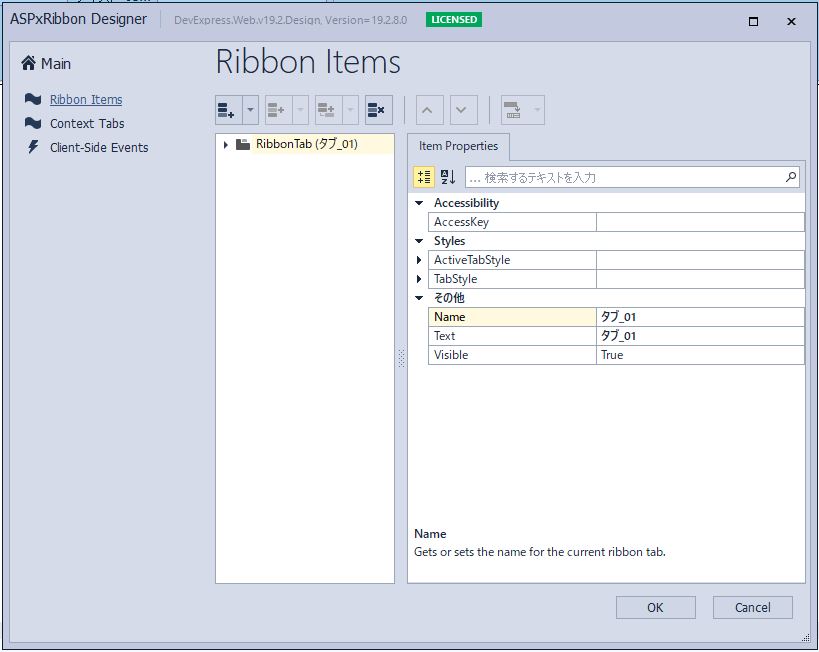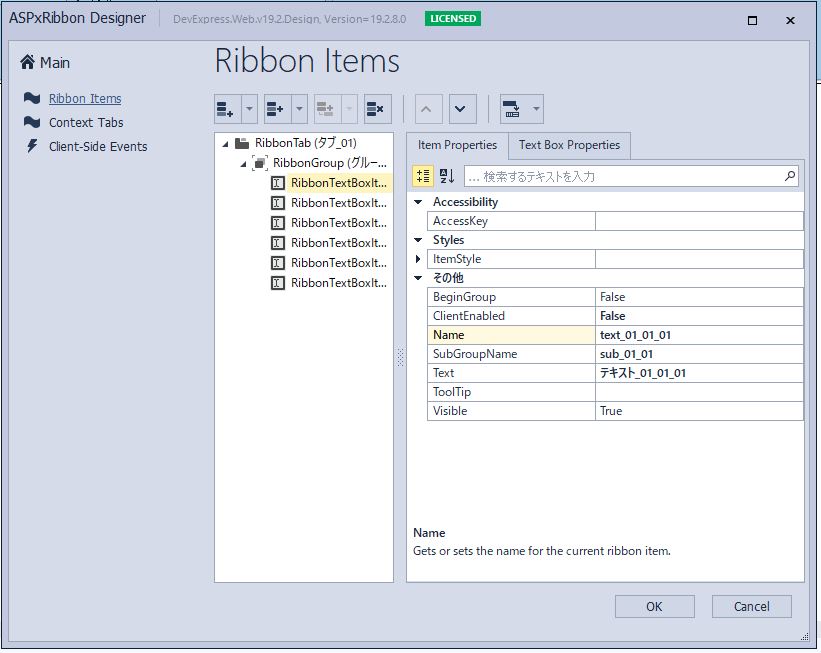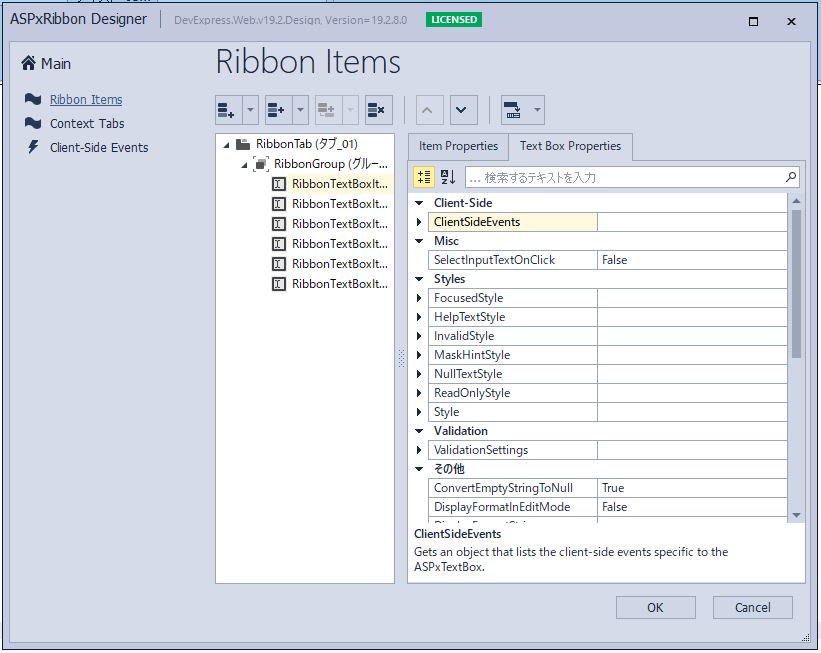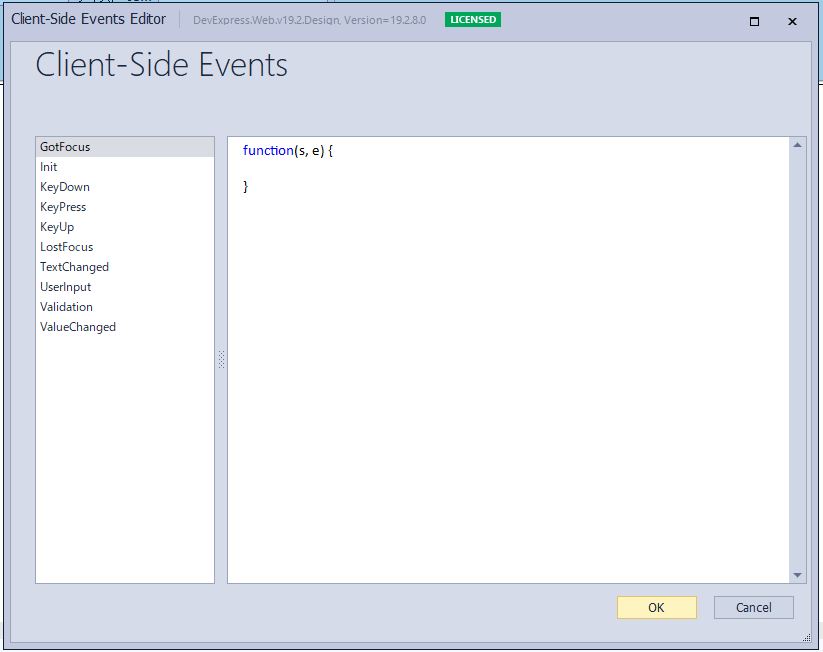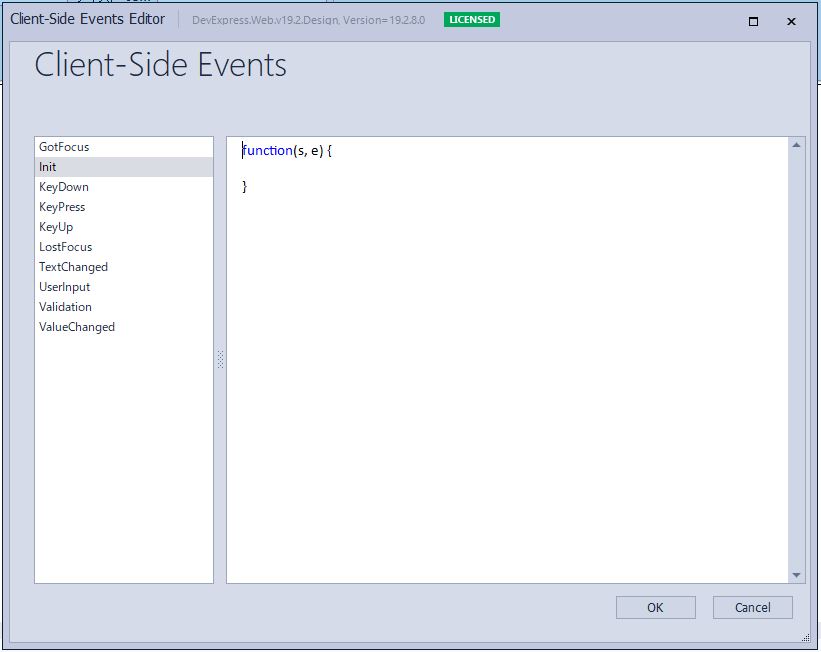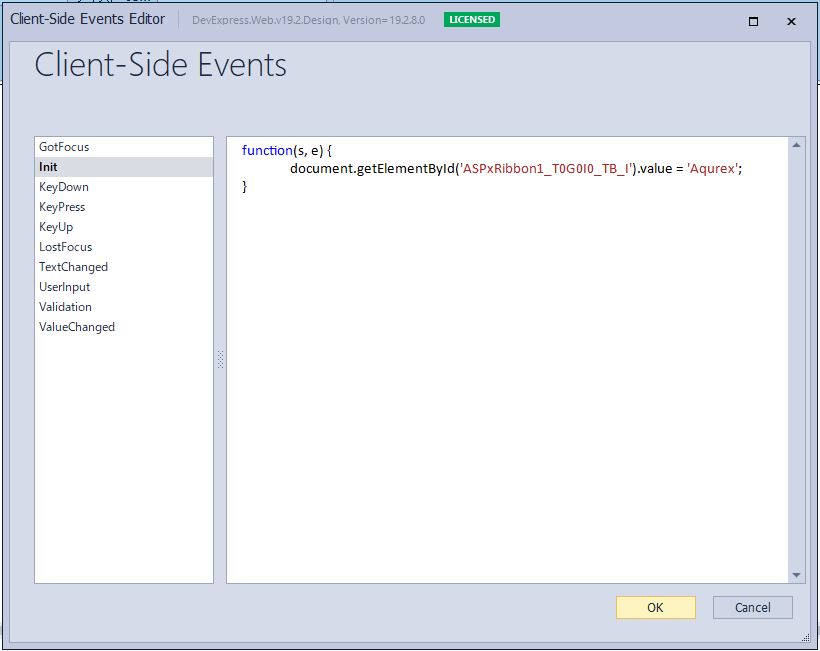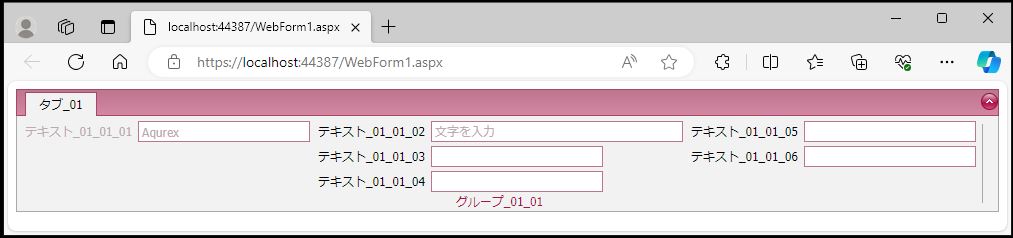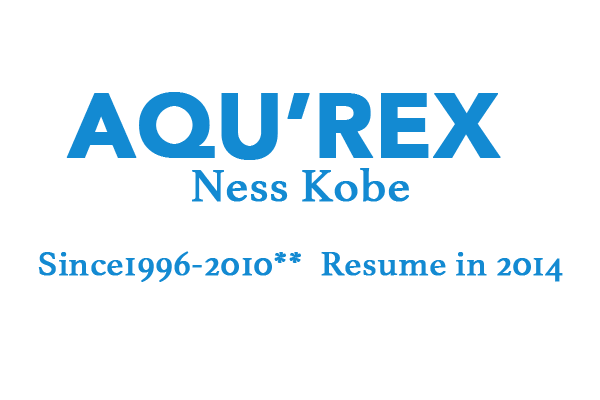DevExpress でのリボン(ASPxRibbon)のテキストボックス(RibbonTextBoxItem)の初期値設定(JavaScript)のサンプルです。
現状の画面デザインはこのようになっています。
<リボンのテキストボックス(RibbonTextBoxItem)の初期値設定(JavaScript)>
「ASPxRibbon」のコンテキストメニューから「Designer」を選択します。
↓
「タブ_01」、「グループ_01_01」を展開し、「テキスト_01_01_01」を選択します。
「Text Box Properties」タブを選択します。
「ClientSideEvents」項目を選択し、「…」を押下します。
イベント一覧から「Init」を選択します。
「document.getElementById(‘ASPxRibbon1_T0G0I0_TB_I’).value = ‘Aqurex';」を設定します。
【サンプルプログラム】
|
1 2 3 4 5 6 7 8 9 10 11 12 13 14 15 16 17 18 19 20 21 22 23 24 25 26 27 28 29 30 31 32 33 34 35 36 37 38 39 40 41 42 43 44 45 46 47 48 49 50 51 52 53 54 55 56 57 58 |
<script type="text/javascript"> function ClickCommand(s, e) { alert('「' + e.item.enabled + '」を取得'); } </script> <form id="form1" runat="server"> <div> <dx:ASPxRibbon ID="ASPxRibbon1" runat="server" ShowFileTab="False" Theme="RedWine"> <Tabs> <dx:RibbonTab Name="タブ_01" Text="タブ_01"> <groups> <dx:RibbonGroup Name="グループ_01_01" Text="グループ_01_01"> <Items> <dx:RibbonTextBoxItem Name="text_01_01_01" SubGroupName="sub_01_01" Text="テキスト_01_01_01" ClientEnabled="False"> <PropertiesTextBox> <ClientSideEvents Init="function(s, e) { document.getElementById('ASPxRibbon1_T0G0I0_TB_I').value = 'Aqurex'; }" /> </PropertiesTextBox> </dx:RibbonTextBoxItem> <dx:RibbonTextBoxItem Name="text_01_01_02" SubGroupName="sub_01_02" Text="テキスト_01_01_02"> <PropertiesTextBox DisplayFormatInEditMode="True" DisplayFormatString="文字列:{0}" NullText="文字を入力" NullTextDisplayMode="UnfocusedAndFocused" Width="250px"> </PropertiesTextBox> </dx:RibbonTextBoxItem> <dx:RibbonTextBoxItem Name="text_01_01_03" SubGroupName="sub_01_02" Text="テキスト_01_01_03"> <PropertiesTextBox MaxLength="4" Password="True"> </PropertiesTextBox> </dx:RibbonTextBoxItem> <dx:RibbonTextBoxItem Name="text_01_01_04" SubGroupName="sub_01_02" Text="テキスト_01_01_04"> <PropertiesTextBox> <FocusedStyle BackColor="#FFFFCC" Border-BorderStyle="Dashed" Border-BorderWidth="2px" Border-BorderColor="#FF0066" ForeColor="Blue" Font-Italic="True"> </FocusedStyle> </PropertiesTextBox> </dx:RibbonTextBoxItem> <dx:RibbonTextBoxItem Name="text_01_01_05" SubGroupName="sub_01_03" Text="テキスト_01_01_05"> <PropertiesTextBox> <ValidationSettings Display="Dynamic" ErrorDisplayMode="ImageWithText" ErrorTextPosition="Left"> <ErrorFrameStyle Font-Bold="True" ForeColor="Fuchsia"> <ErrorTextPaddings PaddingLeft="30px" /> </ErrorFrameStyle> <RegularExpression ErrorText="メールアドレスは入力必須" ValidationExpression="¥w+([-+.']¥w+)*@¥w+([-.]¥w+)*¥.¥w+([-.]¥w+)*" /> <RequiredField IsRequired="True" ErrorText="必須項目です!!!"/> </ValidationSettings> </PropertiesTextBox> </dx:RibbonTextBoxItem> <dx:RibbonTextBoxItem Name="text_01_01_06" SubGroupName="sub_01_03" Text="テキスト_01_01_06"> </dx:RibbonTextBoxItem> </Items> </dx:RibbonGroup> </groups> </dx:RibbonTab> </Tabs> <ClientSideEvents CommandExecuted="function(s, e) { ClickCommand(s, e); }" /> </dx:ASPxRibbon> </div> </form> |
それでは、実行して動作確認を行います。
↓
無事、リボン(ASPxRibbon)のテキストボックス(RibbonTextBoxItem)の初期値設定(JavaScript)が出来ました。