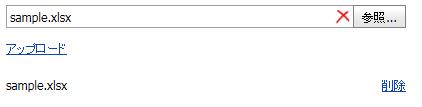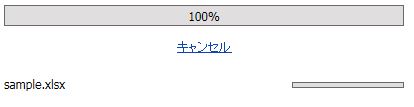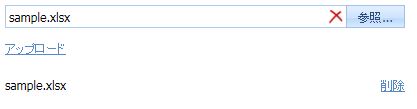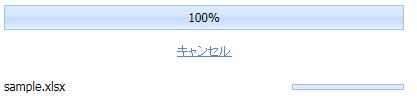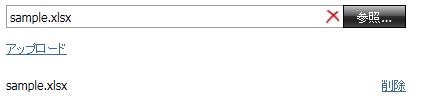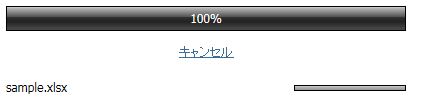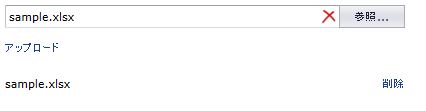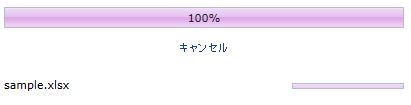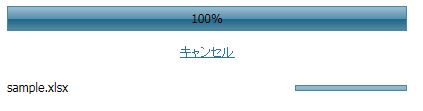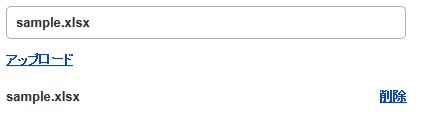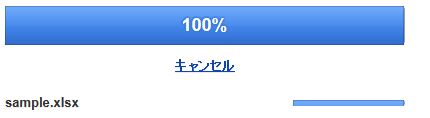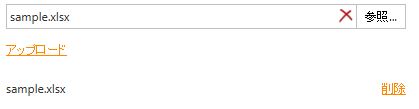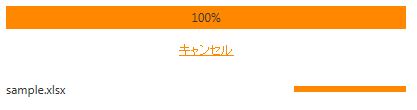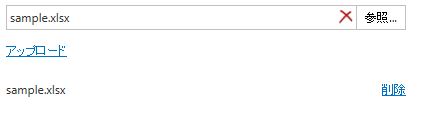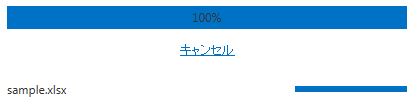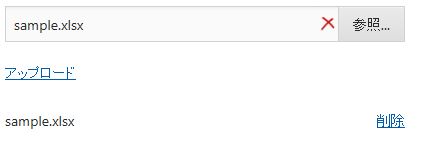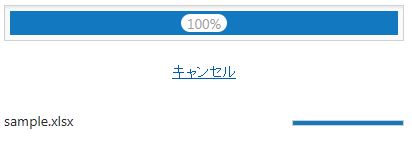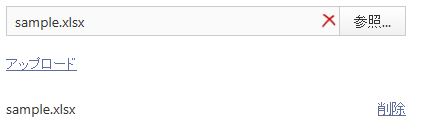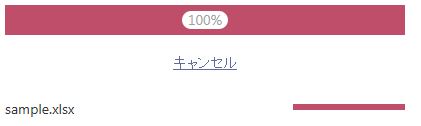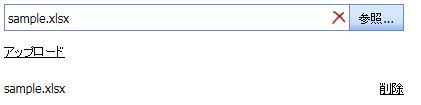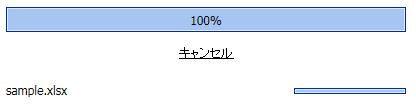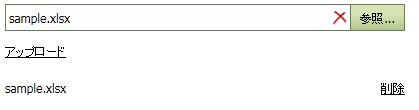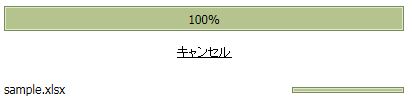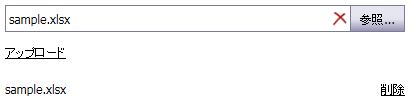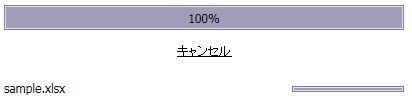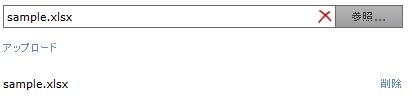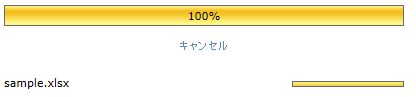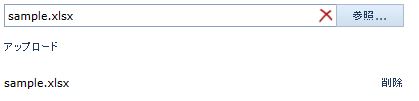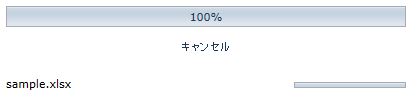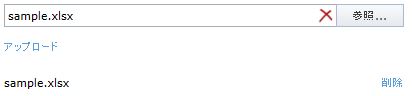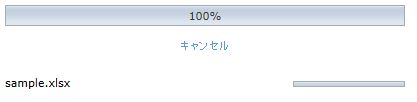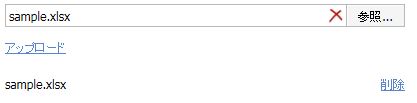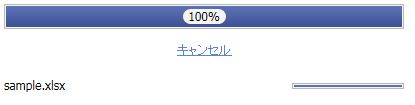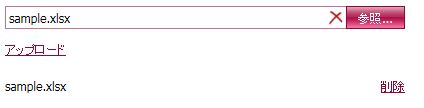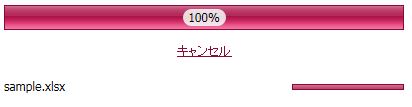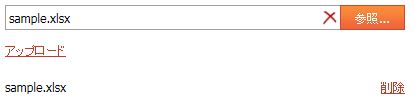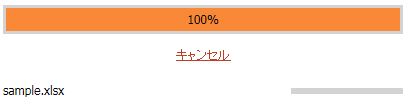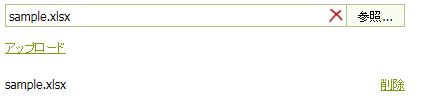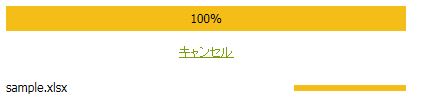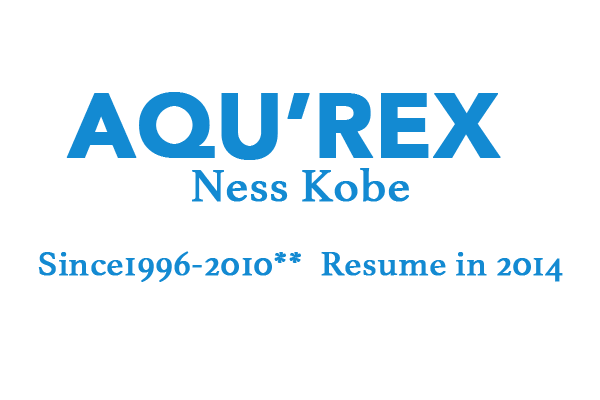DevExpress の ASPxUploadControl でのデザイン(テーマ一覧)のサンプルです。
各オブジェクトのテーマ設定は見てみないと違いが分かりません。
今回はファイルアプロードのテーマ一覧を作成しました。
<デザイン(テーマ一覧)>
【サンプルプログラム】
|
1 2 3 4 5 6 7 8 9 10 11 12 13 14 |
<head runat="server"> <title></title> </head> <body> <form id="form1" runat="server"> <div> <dx:ASPxUploadControl ID="ASPxUploadControl1" runat="server" Width="400px" ShowProgressPanel="True" ShowUploadButton="True" Theme="RedWine"> <AdvancedModeSettings EnableFileList="True"> </AdvancedModeSettings> </dx:ASPxUploadControl> </div> </form> </body> |
【サンプルプログラム(VB.Net)】
|
1 2 3 4 5 6 7 8 9 10 11 12 |
Private Sub ASPxUploadControl1_FileUploadComplete(sender As Object, e As DevExpress.Web.FileUploadCompleteEventArgs) Handles ASPxUploadControl1.FileUploadComplete '保存パス Dim mySavePath As String = "D:¥10_PG¥99_サンプル¥VB.net¥2010¥DevExpress¥ASPxUploadControl¥02_Data_Out" 'アップロードファイル名取得 Dim myUploadedFile As String = e.UploadedFile.FileName '保存ファイルパス取得 Dim mySaveFilePath As String = IO.Path.Combine(mySavePath, myUploadedFile) 'ファイル保存 e.UploadedFile.SaveAs(mySaveFilePath) End Sub |
【Default】
↓
【Aqua】
↓
【BlackGlass】
↓
【DevEx】
↓
【Glass】
↓
【iOS】
↓
【Metropolis】
↓
【MetropolisBlue】
↓
【Moderno】
↓
【Mulberry】
↓
【Office2003Blue】
↓
【Office2003Olive】
↓
【Office2003Silver】
↓
【Office2010Black】
↓
【Office2010Blue】
↓
【Office2010Silver】
↓
【PlasticBlue】
↓
【RedWine】
↓
【SoftOrange】
↓
【Youthful】
↓