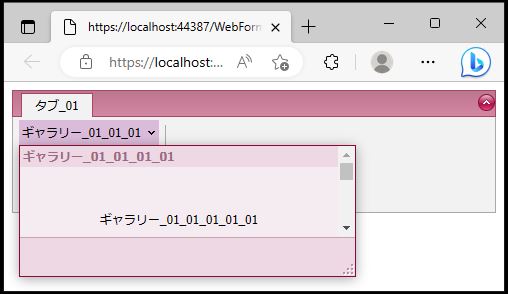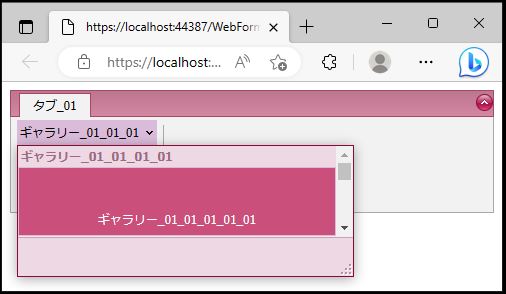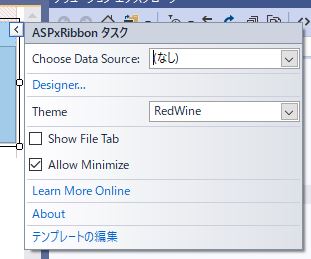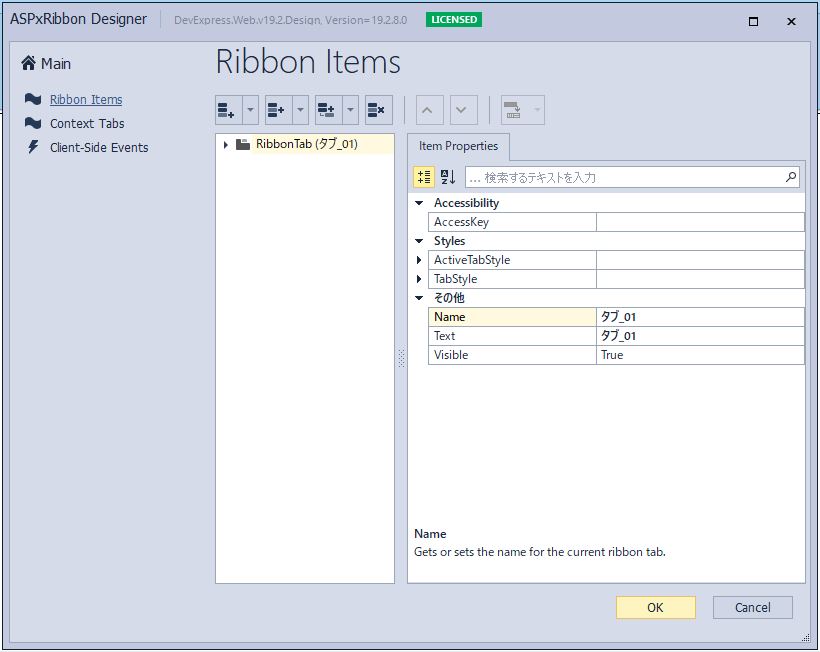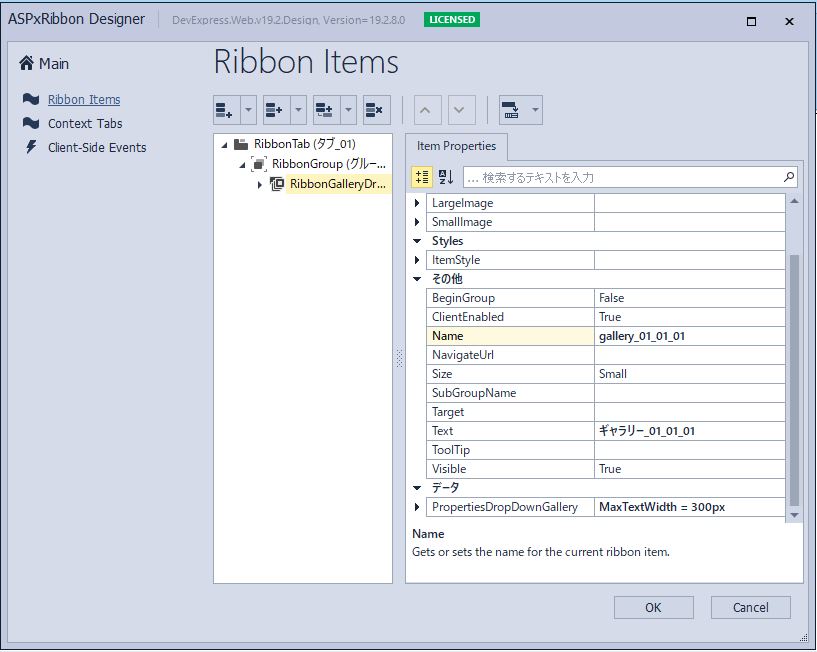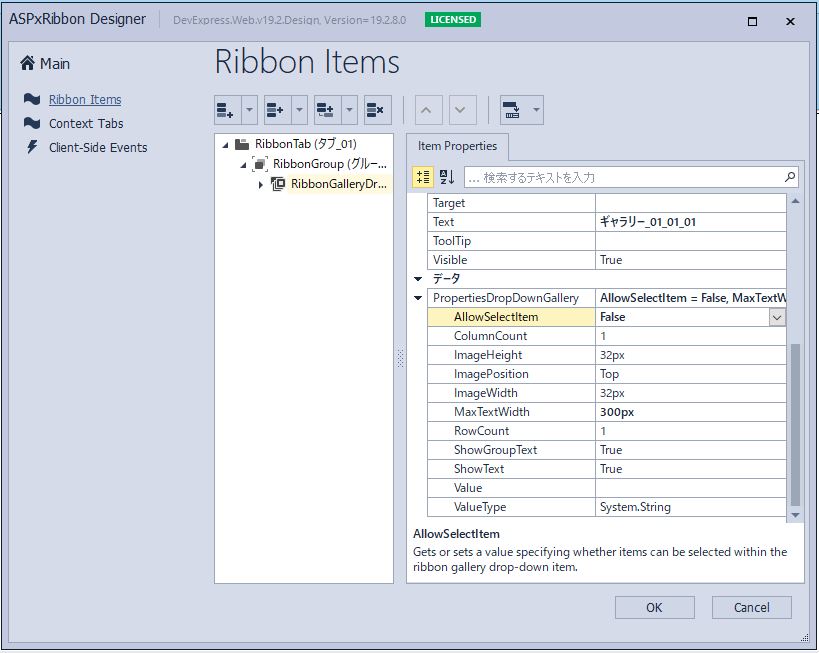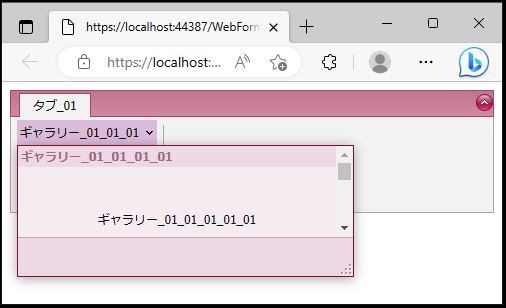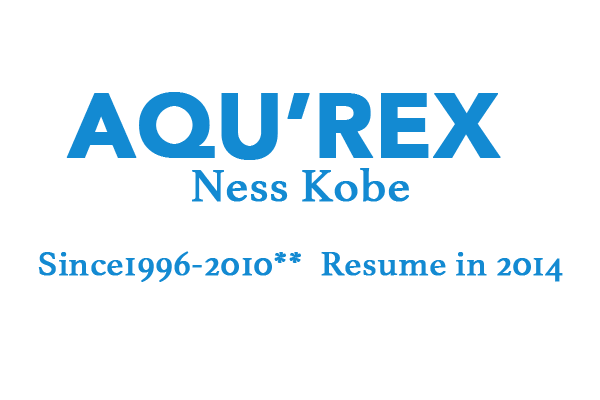DevExpress でのリボン(ASPxRibbon)のギャラリーリストアイテム(RibbonGalleryDropDownItem)のアイテム選択不可設定のサンプルです。
現状の画面デザインはこのようになっています。
リストアイテムを選択します。
↓
<リボンのギャラリーリストのアイテム選択不可設定>
「ASPxRibbon」のコンテキストメニューから「Designer」を選択します。
↓
「タブ_01」、「グループ_01_01」を展開し、「ギャラリー_01_01_01」を選択します。
「ASPxRibbon」、「Tabs」、「RibbonTab」、「groups」、「RibbonGroup」、「Items」、「RibbonGalleryDropDownItem」の「PropertiesDropDownGallery」に対して「AllowSelectItem=”False”」を設定します。
【サンプルプログラム】
|
1 2 3 4 5 6 7 8 9 10 11 12 13 14 15 16 17 18 19 20 21 22 23 24 25 26 27 28 29 30 31 32 33 |
<form id="form1" runat="server"> <div> <dx:ASPxRibbon ID="ASPxRibbon1" runat="server" ShowFileTab="False" Theme="RedWine"> <Tabs> <dx:RibbonTab Name="タブ_01" Text="タブ_01"> <groups> <dx:RibbonGroup Name="グループ_01_01" Text="グループ_01_01"> <Items> <dx:RibbonGalleryDropDownItem Name="gallery_01_01_01" Text="ギャラリー_01_01_01"> <Groups> <dx:RibbonGalleryGroup Text="ギャラリー_01_01_01_01"> <Items> <dx:RibbonGalleryItem Text="ギャラリー_01_01_01_01_01" Value="01" ToolTip="ギャラリー_01_01_01_01_01のツールチップです。"> </dx:RibbonGalleryItem> <dx:RibbonGalleryItem Text="ギャラリー_01_01_01_01_02" Value="02"> </dx:RibbonGalleryItem> <dx:RibbonGalleryItem Text="ギャラリー_01_01_01_01_03" Value="03"> </dx:RibbonGalleryItem> <dx:RibbonGalleryItem Text="ギャラリー_01_01_01_01_04" Value="04"> </dx:RibbonGalleryItem> </Items> </dx:RibbonGalleryGroup> </Groups> <PropertiesDropDownGallery AllowSelectItem="False" MaxTextWidth="300px" /> </dx:RibbonGalleryDropDownItem> </Items> </dx:RibbonGroup> </groups> </dx:RibbonTab> </Tabs> </dx:ASPxRibbon> </div> </form> |
それでは、実行して動作確認を行います。
↓
無事、リボン(ASPxRibbon)のギャラリーリストアイテム(RibbonGalleryDropDownItem)のアイテム選択不可設定が出来ました。