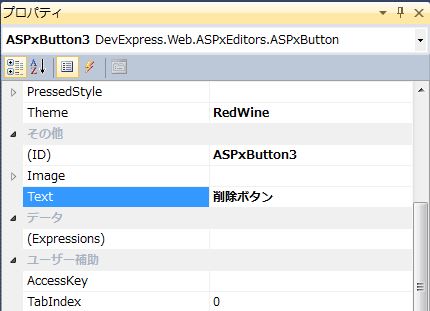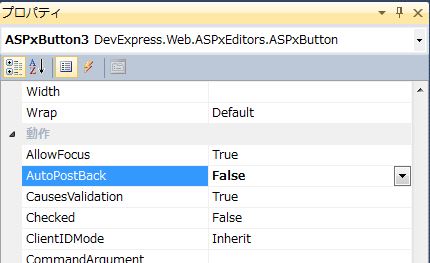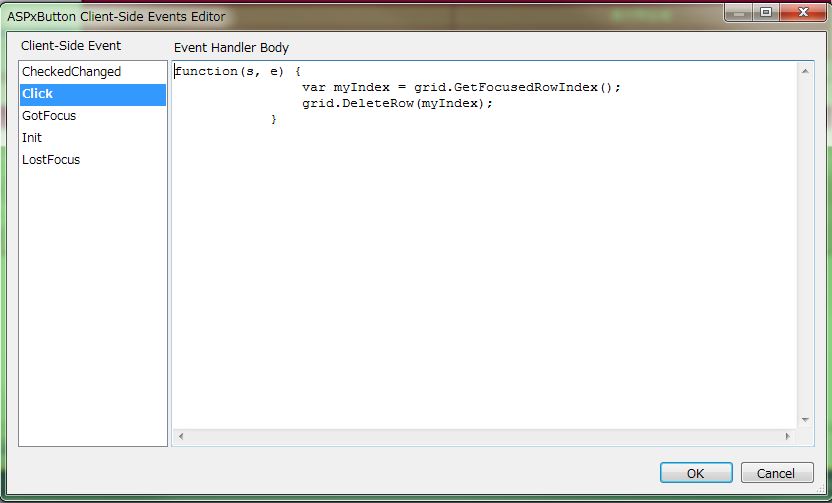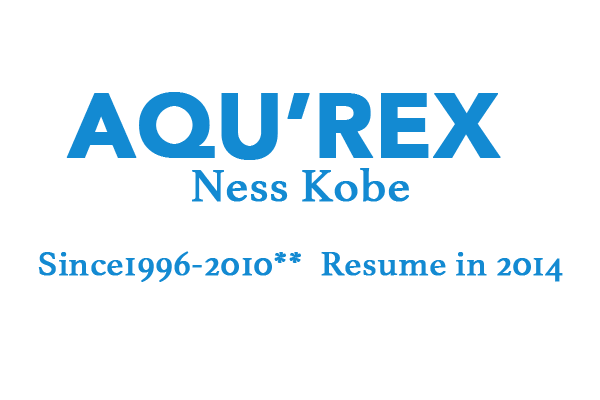DevExpress のボタンからグリッドの「削除」実行設定のサンプルです。
事前の設定準備が必要ですので、先日の実施準備を行っておいて下さい。
※「AllowFocusedRow」の有効は必須です。
設定する内容は3点です。
1点目:ボタンを配置
2点目:ボタンのポストバック不可設定
3点目:ボタンのクリックイベントで「グリッドの削除」を指示
→ 「GetFocusedRowIndex()」選択行のインデックスを取得する
→ 「DeleteRow」を使用してグリッドの「削除」を実行する
「ASPxGridView」、「ASPxButton」を使用します。
現状の画面デザインはこのようになっています。
「ASPxButton」オブジェクトのプロパティを変更していきます。
※プロパティ画像は「グループ表示」
<ボタンからグリッドの「削除」実行設定>
1点目:ボタンを配置
ボタン(ASPxButton)を配置して、「Text=”削除ボタン”」に変更します。
※テーマも変更しています。
↓
2点目:ボタンのポストバック不可設定
「AutoPostBack=”False”」に変更します。
↓
3点目:ボタンのクリックイベントで「グリッドの削除」を指示
「>」アイコン上で左クリックを行いメニューを表示し、
「Client-Side Events…」を選択します。
「Click」を選択して、
「var myIndex = grid.GetFocusedRowIndex();」
「grid.DeleteRow(myIndex);」を設定します。
【生成PG】
|
1 2 3 4 5 6 7 8 9 10 11 12 13 14 15 16 17 18 19 20 21 22 23 24 25 26 27 28 29 30 31 32 33 34 35 36 37 38 39 40 41 42 43 44 45 46 47 48 49 50 51 52 53 54 55 56 57 58 59 60 61 62 63 64 65 66 67 68 69 70 71 72 73 74 75 76 77 78 79 80 81 82 83 84 85 86 87 88 89 90 91 92 93 94 95 96 97 98 99 100 101 102 103 104 105 106 107 108 109 110 111 112 113 114 115 116 117 118 119 120 121 122 123 124 125 126 127 128 |
<div> <dx:ASPxButton ID="ASPxButton1" runat="server" Text="新規ボタン" AutoPostBack="False" EnableTheming="True" Theme="RedWine"> <ClientSideEvents Click="function(s, e) { grid.AddNewRow(); }" /> </dx:ASPxButton> <dx:ASPxButton ID="ASPxButton2" runat="server" Text="変更ボタン" AutoPostBack="False" EnableTheming="True" Theme="RedWine"> <ClientSideEvents Click="function(s, e) { var myIndex = grid.GetFocusedRowIndex(); grid.StartEditRow(myIndex); }" /> </dx:ASPxButton> <dx:ASPxButton ID="ASPxButton3" runat="server" Text="削除ボタン" AutoPostBack="False" EnableTheming="True" Theme="RedWine"> <ClientSideEvents Click="function(s, e) { var myIndex = grid.GetFocusedRowIndex(); grid.DeleteRow(myIndex); }" /> </dx:ASPxButton> </div> <div> <dx:ASPxGridViewExporter ID="ASPxGridViewExporter1" runat="server" GridViewID="ASPxGridView1" FileName="都道府県一覧" BottomMargin="10" Landscape="True" LeftMargin="10" RightMargin="10" TopMargin="10" ExportedRowType="Selected"> <Styles> <Default Font-Names="MS ゴシック" Wrap="False"> <Paddings Padding="10px" /> </Default> <Header BackColor="#F479A5" ForeColor="#FFECFF"> </Header> <AlternatingRowCell BackColor="#F8EEEF"> </AlternatingRowCell> </Styles> </dx:ASPxGridViewExporter> <asp:AccessDataSource ID="AccessDataSource1" runat="server" DataFile="~/App_Data/TestDB.mdb" SelectCommand="SELECT * FROM [県名]" DeleteCommand="DELETE FROM [県名] WHERE [ID] = ?" InsertCommand="INSERT INTO [県名] ([地方名], [都道府県名], [都道府県めい], [都道府県MEI], [県庁所在地名], [県庁所在地めい]) VALUES (?, ?, ?, ?, ?, ?)" UpdateCommand="UPDATE [県名] SET [地方名] = ?, [都道府県名] = ?, [都道府県めい] = ?, [都道府県MEI] = ?, [県庁所在地名] = ?, [県庁所在地めい] = ? WHERE [ID] = ?"> <DeleteParameters> <asp:Parameter Name="ID" Type="Int32" /> </DeleteParameters> <InsertParameters> <asp:Parameter Name="地方名" Type="String" /> <asp:Parameter Name="都道府県名" Type="String" /> <asp:Parameter Name="都道府県めい" Type="String" /> <asp:Parameter Name="都道府県MEI" Type="String" /> <asp:Parameter Name="県庁所在地名" Type="String" /> <asp:Parameter Name="県庁所在地めい" Type="String" /> </InsertParameters> <UpdateParameters> <asp:Parameter Name="地方名" Type="String" /> <asp:Parameter Name="都道府県名" Type="String" /> <asp:Parameter Name="都道府県めい" Type="String" /> <asp:Parameter Name="都道府県MEI" Type="String" /> <asp:Parameter Name="県庁所在地名" Type="String" /> <asp:Parameter Name="県庁所在地めい" Type="String" /> <asp:Parameter Name="ID" Type="Int32" /> </UpdateParameters> </asp:AccessDataSource> <dx:ASPxGridView ID="ASPxGridView1" runat="server" AutoGenerateColumns="False" DataSourceID="AccessDataSource1" KeyFieldName="ID" Theme="RedWine" Width="100%" ClientInstanceName="grid"> <Columns> <dx:GridViewCommandColumn ShowClearFilterButton="True" VisibleIndex="0" FixedStyle="Left" Visible="False"> <CellStyle Wrap="False" BackColor="#FFCCCC"> </CellStyle> </dx:GridViewCommandColumn> <dx:GridViewDataTextColumn FieldName="ID" ReadOnly="True" VisibleIndex="1" Visible="False"> <EditFormSettings Visible="False" /> </dx:GridViewDataTextColumn> <dx:GridViewDataTextColumn FieldName="地方名" VisibleIndex="2"> </dx:GridViewDataTextColumn> <dx:GridViewBandColumn Caption="都道府県" VisibleIndex="8"> <Columns> <dx:GridViewDataTextColumn FieldName="都道府県名" VisibleIndex="0"> </dx:GridViewDataTextColumn> <dx:GridViewDataTextColumn FieldName="都道府県めい" VisibleIndex="1"> </dx:GridViewDataTextColumn> <dx:GridViewDataTextColumn FieldName="都道府県MEI" VisibleIndex="2"> <Settings AutoFilterCondition="Contains" HeaderFilterMode="CheckedList" /> </dx:GridViewDataTextColumn> </Columns> <HeaderStyle HorizontalAlign="Center" /> </dx:GridViewBandColumn> <dx:GridViewBandColumn Caption="県庁所在地" VisibleIndex="9"> <Columns> <dx:GridViewDataTextColumn FieldName="県庁所在地名" VisibleIndex="0"> </dx:GridViewDataTextColumn> <dx:GridViewDataTextColumn FieldName="県庁所在地めい" VisibleIndex="1" Width="120px"> </dx:GridViewDataTextColumn> </Columns> <HeaderStyle HorizontalAlign="Center" /> </dx:GridViewBandColumn> </Columns> <SettingsBehavior AutoFilterRowInputDelay="15000" AllowSelectByRowClick="True" ConfirmDelete="True" AllowSelectSingleRowOnly="True" AllowFocusedRow="True" /> <SettingsPager Position="TopAndBottom"> <AllButton Visible="True"> </AllButton> <FirstPageButton Visible="True"> </FirstPageButton> <LastPageButton Visible="True"> </LastPageButton> <Summary Position="Right" /> <PageSizeItemSettings Items="5, 10, 15, 20, 25, 30, 35, 40, 45, 50" Visible="True"> </PageSizeItemSettings> </SettingsPager> <SettingsEditing Mode="Batch"> <BatchEditSettings EditMode="Row" StartEditAction="DblClick" /> </SettingsEditing> <Settings ShowGroupedColumns="True" ShowGroupPanel="True" ShowFilterRow="True" ShowHeaderFilterButton="True" ShowStatusBar="Hidden" /> <SettingsText ConfirmDelete="対象データを削除しますが宜しいですか?" /> <Styles> <AlternatingRow Enabled="True"> </AlternatingRow> </Styles> </dx:ASPxGridView> </div> |
【自動生成PG】
|
1 2 3 4 5 6 7 |
<dx:ASPxButton ID="ASPxButton3" runat="server" Text="削除ボタン" AutoPostBack="False" EnableTheming="True" Theme="RedWine"> <ClientSideEvents Click="function(s, e) { var myIndex = grid.GetFocusedRowIndex(); grid.DeleteRow(myIndex); }" /> </dx:ASPxButton> |
↓
「削除ボタン」が表示されます。
削除するデータ行を選択して「削除ボタン」をクリックしますとデータが削除されます。
※「秋田県」データを選択
↓
- 投稿タグ
- ASPxButton, ASPxGridView, JavaScript